Technical Tip
An alternative method of setting up customer discounts is to use contract pricing (refer to "File - Debtors Contract Pricing").
Once an order has been entered, you can change the customer’s default pricing discount table as setup in the Debtor master file (refer to "File - Debtor - Debtor"). You might do this to increase or decrease the discount the customer receives for this order. This overrides the default discount table assigned to any items on the order.
|
|
|
Technical Tip An alternative method of setting up customer discounts is to use contract pricing (refer to "File - Debtors Contract Pricing"). |
To change the customer's default discount table:
Refer to "Maintaining the Invoice Header (v2.7)" or "Maintaining the Invoice Header (v2.8)".
Micronet displays the Override Discount screen.
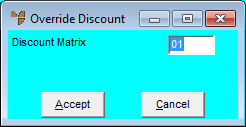
Micronet redisplays the Invoice Header.